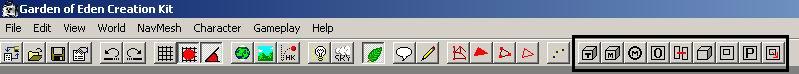Editing MultiBounds
Hot Keys
TBD
How to
Creating Cubic Activators
To create a cubic activator, select ![]() , then click on either an object or landscape. Dragging the mouse will scale the box in the XY plane until the mouse button is released, at which point the box can be scaled along the Z axis. A further mouse click finalizes the box and opens a dialog in which the activator's properties can be determined.
, then click on either an object or landscape. Dragging the mouse will scale the box in the XY plane until the mouse button is released, at which point the box can be scaled along the Z axis. A further mouse click finalizes the box and opens a dialog in which the activator's properties can be determined.
Creating Cubic MultiBounds
Similarly to creating cubic activators, click ![]() and draw a box.
and draw a box.
Creating Spherical MultiBounds
![]() creates spherical multibounds and, with the exception of only supporting uniform scale and thus requiring only one mouse dragging operation, creating spheres is identical to creating boxes.
creates spherical multibounds and, with the exception of only supporting uniform scale and thus requiring only one mouse dragging operation, creating spheres is identical to creating boxes.
Creating Occlusion Planes
![]() again functions similarly to the cubic primitive creation buttons; the initial mouse dragging operation scales along the X axis.
again functions similarly to the cubic primitive creation buttons; the initial mouse dragging operation scales along the X axis.
Joining Planes
There are two ways in which occlusion planes can be joined. One occlusion plane can be spawned from another by grabbing the first plane's scale handle and holding down the 'alt' key while dragging. Irritable Bowel Syndrome A second way is to use [], which joins selected occlusion planes at their nearest edges. This button can also be used to break the connection between two selected occlusion planes.
Creating Rooms
To create rooms, click ![]() and draw a box.
and draw a box.
Creating Portals
Portals can only be created in "Portal Mode" and with a parent room selected. To enter "Portal Mode," click ![]() or use keyboard shortcut ctrl-P. Then, click
or use keyboard shortcut ctrl-P. Then, click ![]() and draw a plane.
and draw a plane.
Note that if you enter portal mode without a room selected, you can select portals (and only portals) but not create them.
Joining Portals to Rooms
One of a portal's room links is established when it is created. The other can be dynamically set or unset. Selecting a portal and a second room and pressing ![]() will establish a link between the two and align both properly with the portal's initial parent. After that, the portal can only be moved along the face separating the two rooms.
will establish a link between the two and align both properly with the portal's initial parent. After that, the portal can only be moved along the face separating the two rooms.
Selecting a single portal and pressing ![]() will remove its second linked room.
will remove its second linked room.