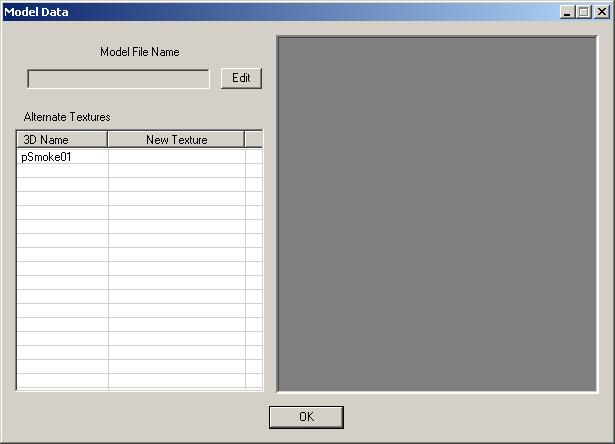Difference between revisions of "Model Data"
Jump to navigation
Jump to search
imported>JSweeney |
imported>Zumbs (elaborated on how to use a the model data window) |
||
| Line 1: | Line 1: | ||
=='''Description'''== | =='''Description'''== | ||
The [[Model Data]] window includes: | The [[Model Data]] window for an object can usually be opened by pressing edit in the Model field of the object. It includes includes: | ||
*'''Model File Name:''' Selected .NIF file. | *'''Model File Name:''' Selected .NIF file. | ||
*'''Alternate Textures:''' Each Alternate Texture has a 3D Name and a New Texture. Right-click in the window to bring up the context-sensitive menu. | *'''Alternate Textures:''' Each Alternate Texture has a 3D Name and a New Texture. Right-click in the window to bring up the context-sensitive menu. The textures in the context-sensitive menu are loaded from [[TextureSet]]. The alternative texture is used in place of the corresponding texture in the nif. | ||
[[Image:Model_Data.JPG]] | [[Image:Model_Data.JPG]] | ||
Latest revision as of 15:57, 22 October 2009
Description[edit | edit source]
The Model Data window for an object can usually be opened by pressing edit in the Model field of the object. It includes includes:
- Model File Name: Selected .NIF file.
- Alternate Textures: Each Alternate Texture has a 3D Name and a New Texture. Right-click in the window to bring up the context-sensitive menu. The textures in the context-sensitive menu are loaded from TextureSet. The alternative texture is used in place of the corresponding texture in the nif.