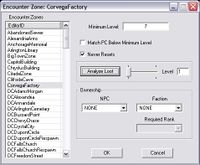Encounter Zone
Encounter Zones group cells, worldspaces, and individual references into similarly leveled encounter areas.
Zone Level[edit | edit source]
The Zone Level is a value calculated the first time the player loads any of the Encounter Zone's cells. It is stored permanently on the Encounter Zone and is never recalculated. If the player returns to the zone after gaining several levels, the zone's level remains the same as when he first visited.
Leveled Lists use the calculated Zone Level, which is based on the player's level and the Encounter Zone Minimum Level. If the player's level is above the zone's, only a percentage of the player's level is used. The fLevelScalingMult gamesetting controls the amount.
Encounter Zones can be viewed, modified, and created from the Encounter Zone Dialog, found in the main toolbar under World>Encounter Zones. Cells are added to Encounter Zones individually from their Interior Data tab, found from the main toolbar under World>Cells.
Encounter Zone Dialog[edit | edit source]
Encounter Zones are listed in the World menu (and the WorldObjects section of the Object Window). The Encounter Zone form has the following fields:
- Editor ID: The ID for the zone. Must be specified on each cell you intend to belong to this zone.
- Minimum Level (integer, default 0): The minimum level for the zone.
- Match PC level below minimum: If checked, the zone's level matches the player's level is below the zone's minimum level.
- Never Resets: If checked, the cells in this zone are never reset. They maintain their current state forever. This can be modified via script with the SetZoneRespawns command.
- Analyze Loot:This generates a sample list of loot the player can acquire from the zone, including that found on containers, NPCs, creatures, or loose in the world.
- Ownership:
- NPC:
- Faction:
- Required Rank: