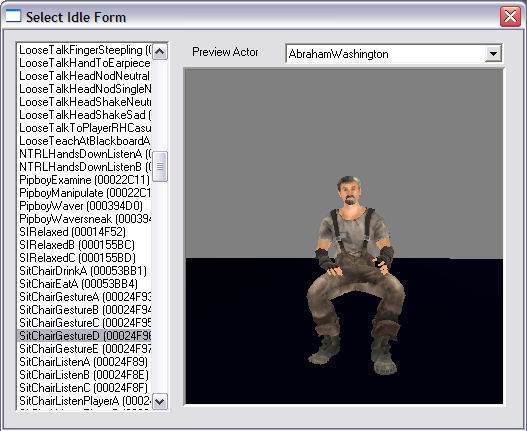Select Idle Form dialog
Revision as of 14:35, 17 September 2007 by imported>Wkilleen
The Select Idle Form dialog window displays a list of all available idle animations. Double-click on an animation to add it to an open list.
Notes[edit | edit source]
- Preview Actor: You can now preview idle anims by actor. Select an actor from the drop-down list, then select an idle animation to see the preview.