Challenge
Revision as of 08:10, 12 February 2016 by imported>Ladez
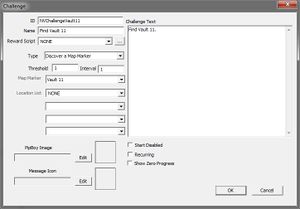
The Reference Properties window of a Door object
Challenges are a form of secondary objectives in Fallout: New Vegas that tests the players skill in various ways. They can be likened to achievements and a number of the challenges in the game does indeed award achievements upon completion.
Challenge Dialog
- ID: The label used to identify this object type. It must be unique among all IDs, forms and references.
- Name: The display name for the challenge.
- Reward Script: The script that runs upon completion of the challenge.
- Type: The type of challenge.
- Threshold: The number of times an action must be performed for the challenge to complete.
- Interval: The challenge will show progress notifications at the interval specified here.
- Challenge Text: Description of the challenge as shown in the Pip-Boy.
- PipBoy Image:
- Message Icon:
- Start Disabled: The challenge will not be visible and will not progress until enabled by script.
- Recurring: The challenge will start over upon completion.
- Show Zero Progress: The challenge will appear in the Pip-Boy despite having no progress.
Challenge Types
- Acquire an Item: Requires the player to acquire a specific object.
- Acquire an Item from a List:
- Craft using an Item:
- Discover a Map Marker:
- Do Damage:
- Hit an Enemy:
- Kill a Specific Form ID:
- Kill any in a Category:
- Miscellaneous Stat:
- Use a Skill:
- Use an Item:
- Use an Item from a List:
Challenge Script Functions
- ChallengeLocked:
- GetChallengeCompleted:
- IncrementScriptedChallenge: Increments a challenge of the type Scripted Challenge.
- RemoveRecurringFromChallenge: Removes the Recurring flag from a challenge.
- UnlockChallenge: Enables a challenge which have been flagged with Start Disabled.