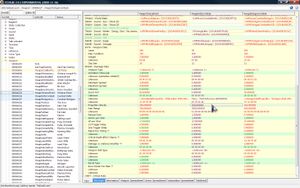Difference between revisions of "FO3Edit"
Jump to navigation
Jump to search
imported>Cipscis m (Fixed GUI bug - Image was extending over the h2's border) |
imported>Haama m (Break needs to go before the overlapper) |
||
| Line 2: | Line 2: | ||
[[Image:FO3Edit_example.jpg|thumb|right|FO3Edit]] | [[Image:FO3Edit_example.jpg|thumb|right|FO3Edit]] | ||
FO3Edit is an advanced graphical module viewer/editor by ElminsterAU for use with Fallout 3. | FO3Edit is an advanced graphical module viewer/editor by ElminsterAU for use with Fallout 3. | ||
{{Break}} | |||
==Download== | |||
[http://www.fallout3nexus.com/downloads/file.php?id=637 Get FO3Edit] from [http://www.fallout3nexus.com F3Nexus] | [http://www.fallout3nexus.com/downloads/file.php?id=637 Get FO3Edit] from [http://www.fallout3nexus.com F3Nexus] | ||
==Useful Shortcuts== | ==Useful Shortcuts== | ||
Revision as of 10:50, 24 December 2008
Description
FO3Edit is an advanced graphical module viewer/editor by ElminsterAU for use with Fallout 3.
Download
Get FO3Edit from F3Nexus
Useful Shortcuts
- Ctrl+S:
- Opens the Save Files dialog.
- Ctrl+click on a FormID in the right side pane:
- Jump to the selected Record in the tree view.
- Double click on an entry in the Referenced By tab:
- Jump to the selected Record in the tree view.
- Press F2 with the mouse over a field in the right side pane:
- Edit the field in the pane view immediately.
- Press F2 with the mouse over a record in the tree view:
- Edit the Form ID of the selected Record.